Online Safety
The Internet has become part of our everyday lives and is now easier to access than ever before, but using the Internet can also have risks. Children and young people are more at risk of exposure to inappropriate or criminal behaviour if they are unaware of the dangers -
- Viewing unsuitable content, e.g. hate material, adult content, sites that endorse unhealthy behaviour
- Giving out personal information
- Arranging to meet an online 'friend'
- Becoming involved in, or the victim of, bullying, identity theft, or making and sending indecent or illegal images
- Spending too much time online which can affect concentration, education, sleep and health
- Copying information from the Internet or buying work from other people to use as their own
We hope that the links and items on this page will help children, parents/carers and staff to understand online dangers and how to combat them. There are also some useful parent guides in the tab to the side.
We provide a diverse, balanced and relevant approach to the use of technology. Children are encouraged to maximise the benefits and opportunities that technology has to offer. We ensure that children learn in an environment where security measures are balanced appropriately with the need to learn effectively. Here at Holy Trinity RC Primary School, we aim to equip children with the skills and knowledge to use technology appropriately and responsibly. We teach children how to recognise the risks associated with technology and how to deal with them, both within and outside the school environment.
The purpose of Internet use in school is to raise educational standards, to promote pupil achievement, to support the professional work of staff and to enhance the school’s management functions. Internet use is part of the statutory curriculum and a necessary tool for learning. Internet access is an entitlement for children who show a responsible and mature approach to its use. The Internet is a part of everyday life for education, business and social interaction. The school has a duty to provide children with quality Internet access as part of their learning experience. Our children use the Internet widely outside school and need to learn how to evaluate Internet information and to take care of their own safety and security.
Lancashire's guidance is worth looking at for all the up-to-date resources. If you have any question's please feel free to contact school.
Lancashire Safeguarding Board
http://www.lancashiresafeguarding.org.uk/online-safeguarding
Setting up Parental Controls on an iOS device with Family Sharing
Setting up Parental Controls on your child’s iOS device (when you don’t have an iOS device)
Setting up Parental Controls using Google Family Link on an Android device
Setting up Snapchat Family Centre
Setting up Snapchat Privacy settings (on your child’s account)
Roblox Parental Controls and Privacy settings
Nintendo Switch Parental Controls App
| Thinkuknow | Advice from the child exploitation and online Protection Centre (CEOP) |  |
| Kidsmart | Information about internet safety for parents, teachers and children |  |
| Childline | Help and advice about cyberbullying through mobile phones, social media websites and other digital technologies. |  |
| BBC Stay Safe | Games and useful tips from the cbbc team |  |
| Childnet | Top tips, games and internet safety information from Childnet International |  |
| Phonebrain | This website aims to teach young people about the mechanism used to apply charges to mobile phone bills and how they can stay safe and in control when using mobile phone technology. | 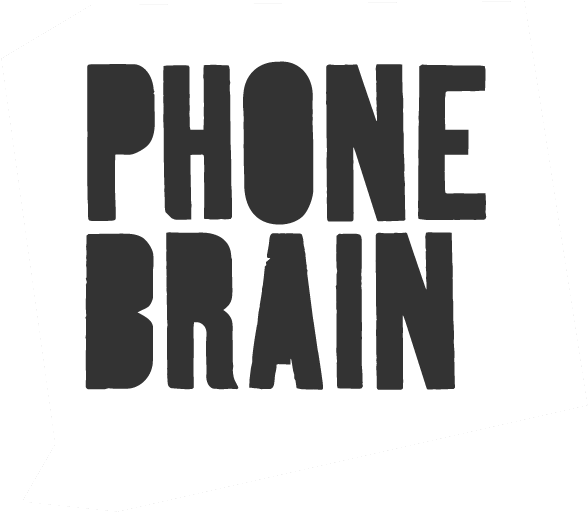 |
| Prevent |  |
|
| UK Internet Safety Centre |
|
 |
| Report Harmful Content | If you've experienced or witnessed harm online, we can help. Report Harmful Content can help you to report harmful content online by providing up-to-date information on community standards and direct links to the correct reporting facilities across multiple platforms. |  |
| Report Remove |
Having your nudes shared can feel scary, and it can leave you feeling worried or even ashamed. But it’s not your fault. |
 |
| CEOP Report Abuse Button |
Are you worried about online sexual abuse or the way someone has been communicating with you online? Make a report to one of CEOP's Child Protection Advisors |
 |
|
Indecent Images of Children (IIOC) A victim is any child under 18 who has sent an indecent image of themselves, and once sent to another person the child is deemed to have lost control of that image. To remove a IIOC off social media, you need to contact UK Safer Internet Centre on 0844 381 4772. They can remove images almost straight away. Nest Lancashire provides victim services, a website and helpline: http://nestlancashire.org/ Figures * 4 in 10 3&4 year olds now use tablets at home. * Research by the NSPCC suggests that there is an increasing number of 9, 10 and 11 year olds sexting. * 79% of children use the internet at home and 64% use it in their bedrooms. 49% of children using Facebook have friends of friend's profiles. The average user has 338 friends. Internet Slang To see what the latest terminoglogy is visit www.internetslang.com GNOC- Get Naked on Camera. CODE 9- Parent Around. CODE 99- Parent Gone. dp- display picture. PIR- Parent in the Room. |